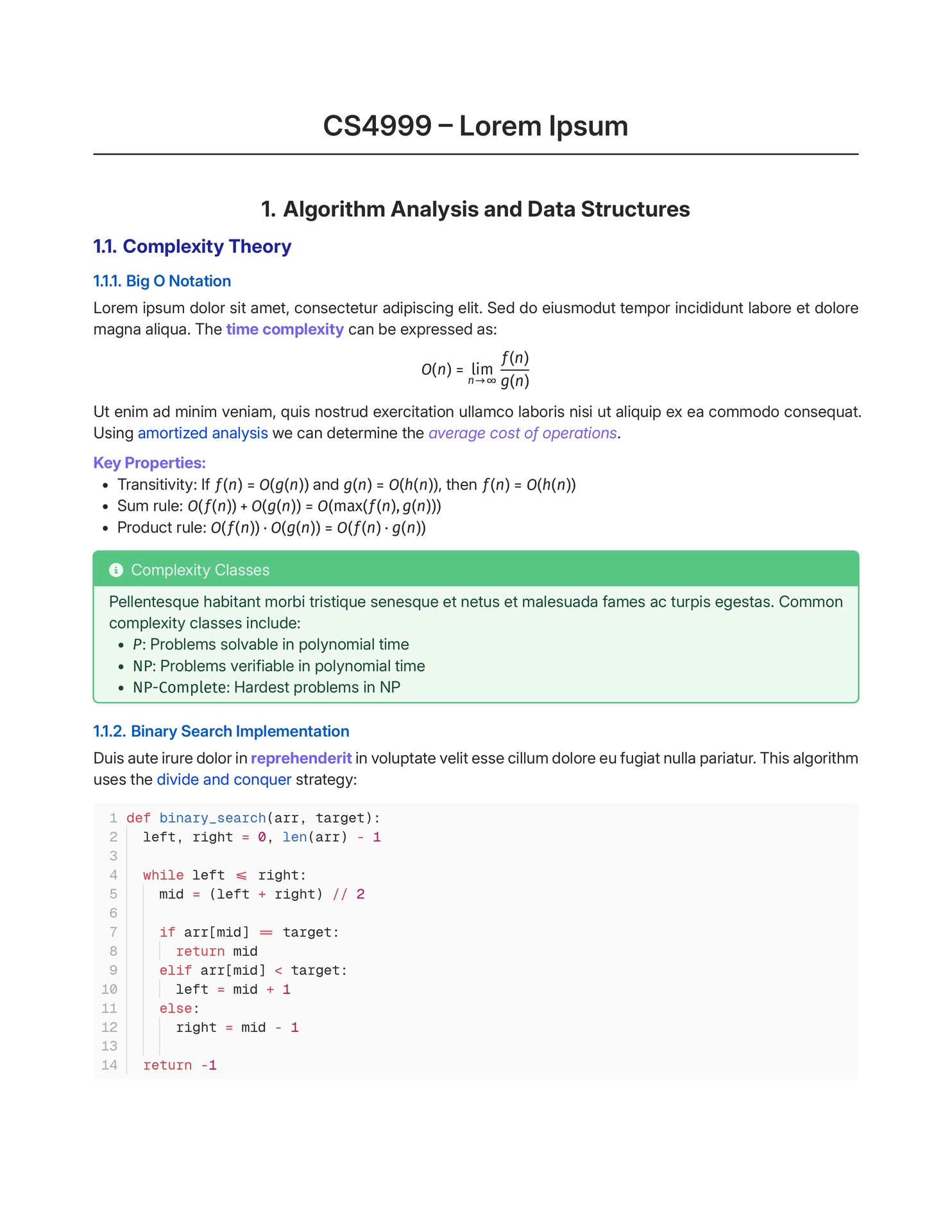Create project in app
Obsidian-inspired Typst template for note taking, outlines, and knowledge management.

Left: theme: "dark", Right: theme: "light"
Usage
#import "@preview/typsidian:0.0.2": *
#show: typsidian.with(
theme: "light",
title: "My Document",
course: "CS4999",
show-index: true,
index-entry-list: (
(
key: "example",
short: "An example index entry"
),
)
)
Options
title- Document titleauthor- Document authorcourse- Course name or subtitletext-args- Text arguments for main and mono text stylesmain- Main text stylefont- Font family (default: “Inter 24pt”)weight- Font weight (default: “regular”)size- Font size (default: 10pt)
mono- Monospaced text stylefont- Font family (default: “GeistMono NFP”)weight- Font weight (default: “regular”)size- Font size (default: 1.1em)
show-index- Whether to show the index (default: false)index-entry-list- List of index entries (default: empty array)theme- Theme, either “light” or “dark” (default: “light”)show-heading-colors- Whether to show heading colors (default: true)show-bold-color- Whether to show bold text color (default: true)show-italic-color- Whether to show italic text color (default: true)standalone- True for standalone documents, false for use with my Typst for Obsidian plugin
Functions
make-title(show-outline: true, show-underline: true, centered: true):- Generates the title page.
show-outline- Whether to show the outline around the title box (default: true)show-underline- Whether to show the underline below the title (default: true)centered- Whether to center the title box vertically on the page (default: true)
box(theme: "basic", title: none, breakable: false, body, box-radius: 0.25em):- Creates a styled box.
theme- Box theme:info,important,example,aside,frame,theoremorbasic(default:basic)title- Optional title for the box (default: none)breakable- Whether the box can break across pages (default: false)body- Box contentbox-radius- Border radius for the box (default: 0.25em)
With Typst for Obsidian Plugin
- Install the Typst for Obsidian plugin
- Create a new Typst file in Obsidian and import the template with desired options:
#import "@local/typsidian:0.0.2": *
#show: typsidian.with(
theme: "dark",
title: "My Document",
course: "CS4999",
standalone: false
)
- Use
#make-title(show-outline: true)to generate the title page. - Write your document content below the title.