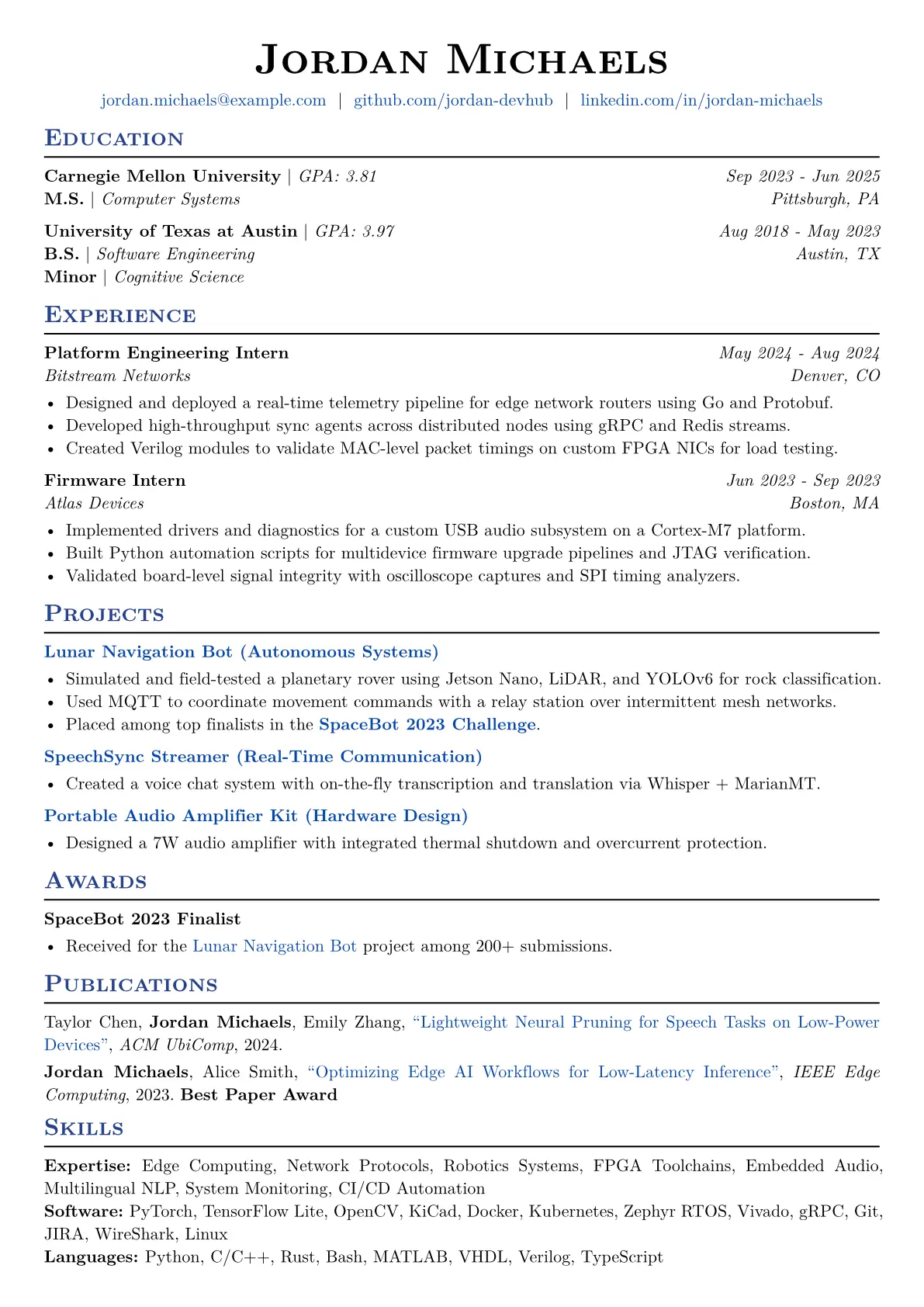A simple, flexible, responsive, ATS-friendly, and click-worthy resume. Extra cover letter and extendable to a CV
🙋♂️ Introduction
This Typst Resume template allows for writing resumes, CVs, and cover letters fast. The core is borrowed from the guided-resume-starter-cgc template with extra features, more flexibility, and formatting improvements.
For advice on writing an effective resume, this small write-up by the guided-resume-starter-cgc template author is quite helpful.
For advice on writing an effective cover letter, this guide by UMich ECRC is quite helpful.
NOTE: See more information on the project’s main repository
🏃 Getting Started
Typst Web App
- Open the Typst App on any supported platform
- In the Dashboard, select Start from template
- Search for clickworthy-resume and select it
- Name the project and Create
- The default editor will show the
resume.typtemplate. To work with thecv.typandcover-letter.typtemplates, click the Explore files from the top left of the view. - Edit the desired template and export it to download your version.
Local
- Install Typst
- Create a workspace in the location of choice and run
typst init @preview/clickworthy-resumeto create a template. - Edit the desired template, including
resume,cv, orcover-letterand runtypst compile <template>.typto generate a pdf version or see the Typst guide for more options.
NOTE: See more information on the project’s main repository
📝 Example Resume

📓 Example CV
✉️ Example Cover Letter

✏️ How to Edit
The provided templates show all functions that the package supports with their respective parameters, the following documentation is provided for completeness.
All function parameters are technically optional for better customization
Resume/CV
Most functions provide a hide flag to make a clean *.typ file including all information in one place without having to comment-out unwanted entries for a specific resume version
Resume headers and Configs
The resume is generated using a customizable resume function that accepts various parameters for layout, theme, and content. It defines the document’s formatting, header, and professional summary section, followed by the main content body.
Parameters
author: Your full namelocation: City, state/province, and countrycontacts: A list of links or contact infosummary: A short professional summarytheme-color: Accent color for headings (default:#26428b)font: Font family used throughout the resume (default:"New Computer Modern")font-size: Base font size (default:11pt)lang: Document language (default:"en")margin: Page margins (default:(top: 1cm, bottom: 0cm, left: 1cm, right: 1cm))
Example
#show: resume.with(
author: "Dr. Alex Morgan",
location: "San Francisco, CA",
contacts: (
[#link("mailto:alex.morgan@example.com")[#"alex.morgan@example.com"]],
[#link("https://github.com/alexm-dev")[#"github.com/alexm-dev"]],
[#link("https://linkedin.com/in/alex-morgan")[#"linkedin.com/in/alex-morgan"]],
),
summary: "Senior systems engineer with 20+ years of experience in embedded systems, real-time pipelines, and fault-tolerant platforms. Proven leader in innovation, mentorship, and research-to-production delivery.",
theme-color: rgb("#cc0000"),
font: "New Computer Modern",
font-size: 11pt,
lang: "en",
margin: (
top: 1cm,
bottom: 0cm,
left: 1cm,
right: 1cm,
),
)
Education
The edu function formats a single educational entry, including institution name, degrees, GPA, and additional notes. You can list multiple degrees per institution, and control visibility with the hide flag.
Parameters
institution: The name of the school or universitydate: The graduation date or durationdegrees: A list of degree-level and field tuples, e.g.("BSc", "Computer Science")gpa: GPA stringlocation: City/state/country of institutionextra: Any extra info (e.g. “Thesis with distinction”)hide: Boolean flag to skip rendering this entry (default:false)
Example
#show: edu(
institution: "University of California, Berkeley",
date: "2011–2015",
degrees: (
("BSc", "Electrical Engineering & Computer Science"),
("Minor", "Philosophy"),
),
gpa: "3.92",
location: "Berkeley, CA",
extra: "Thesis with distinction",
hide: false,
)
Experience
The exp function formats a professional experience entry, showing the role title, organization, date, location, and descriptive bullet points or details. You can control visibility using the hide flag.
Parameters
title: Job title or roleorganization: Company or institution namedate: Time period for the rolelocation: Location of the jobdetails: A block or list of content to describe your workhide: Boolean flag to skip rendering this entry (default:false)
Example
#exp(
title: "Embedded Software Engineer",
organization: "MicroNova Inc.",
date: "2001 - 2006",
location: "Austin, TX",
details: [
- Delivered firmware for low-latency DSP filters used in medical and automotive devices.
- Ported real-time schedulers to custom embedded targets using bare-metal C.
],
hide: true,
)
Publication Entry
The pub function formats a publication citation entry using a simple yet common style. It supports highlighting a specific author, linking the title via DOI, and adding extra notes. Use the hide flag to skip rendering.
NOTE: the style used for publication references appears to be the most widely used format. For more standarized/advanced citation styles see the Publication List section
Parameters
authors: A list of author namesbold-author: One name to emphasize in boldtitle: Title of the publicationvenue: Conference, journal, or publisher nameyear: Year of publicationdoi-link: DOI string without the https:// prefix (e.g."doi.org/...")extra: Any additional note or status (e.g. “Best Paper Award”)hide: Boolean flag to skip rendering this entry (default:false)
Example
#pub(
authors: (
"Alex Morgan",
"Jordan Michaels",
"Taylor Chen",
),
bold-author: "Jordan Michaels",
title: "Cross-Domain Feature Alignment in Multilingual Speech Systems",
venue: "ACL",
year: "2023",
doi-link: "doi.org/10.18653/v1/2023.acl-long.123",
extra: "Best Paper Award",
hide: false,
)
Publication List
The pub-list function displays a styled list of publications using a .bib or .yml file.
It uses Typst’s native bibliography rendering engine and supports multiple citation styles such as IEEE, APA, and MLA. See the for more info about .bib or .yml bibliography definition files or different available styles.
Parameters
bib: A reference tobibliographyfunction with a path to a.bibor.ymlfiles (e.g.,bibliography("publications.bib"))style(optional): Citation formatting style. Accepts styles like"ieee","apa","mla", and more (default:ieee)
Example
#pub-list(
bib: bibliography("assets/publications.bib"),
style: "ieee"
)
Skills
The skills function displays categorized lists of skills or technologies. Each entry consists of a label (e.g. “Expertise”, “Software”) and a list of items shown inline and separated by commas. Each category is rendered on its own line.
Parameters
areas: A list of tuples, each containing:- a category label (e.g. “Languages”, “Tools”)
- a list of individual skills (each as a string or inline element)
Example
#show: skills((
("Expertise", (
[Distributed Systems],
[Embedded Security],
[FPGA Architectures],
[Technical Leadership],
)),
("Software", (
[C/C++],
[Rust],
[SystemVerilog],
[Docker],
[Git],
)),
("Languages", (
[Python],
[C/C++],
[Rust],
[Shell],
)),
))
Multi-page Support
For CVs with more than one page, use #pagebreak() where appropriate for page-splitting if the value for bottom of the margin field in #show: resume.with() is too small to make a clean split between items.
Example
#pub(
authors: (
"Jordan Michaels",
"Alex Morgan",
"Taylor Chen",
"Emily Zhang",
),
bold-author: "Jordan Michaels",
title: "Robust Distributed Scheduling in Adversarial Edge Environments",
venue: "ACM MobiCom",
year: "2025",
doi-link: "doi.org/10.1145/9999999.9999999",
extra: "To appear",
)
// Page break for readability
#pagebreak()
#pub(
authors: (
"Taylor Chen",
"Emily Zhang",
"Jordan Michaels",
"Alex Morgan",
),
bold-author: "Jordan Michaels",
title: "Resource-Conscious Model Compression for Embedded Speech Translation",
venue: "NeurIPS",
year: "2024",
doi-link: "doi.org/10.48550/arXiv.2406.00123",
)
Cover Letter
Resume headers and Configs
The cover letter is generated using a customizable cover-letter function that accepts various parameters for layout, and content. It defines the document’s formatting, header, followed by the main content body, then finally it automatically provides a Sign-Off.
Parameters
author: Your full namelocation: City, state/province, and countrycontacts: List of links or contact infodate: Date to display in the header (default: today’s date)addressee-name: Recipient’s full nameaddressee-institution: Organization/Company nameaddressee-address: Street addressaddressee-city: Cityaddressee-state: State/Provinceaddressee-country: Countryaddressee-zip: Postal codefont: Font family used (default:"New Computer Modern")font-size: Base font size (default:11pt)lang: Document language (default:"en")margin: Page margins (default:(top: 1cm, bottom: 1cm, left: 1cm, right: 1cm))
Example
#show: cover-letter.with(
author: "Dr. Alex Morgan",
location: "San Francisco, CA",
contacts: (
[#link("mailto:alex.morgan@example.com")[#"alex.morgan@example.com"]],
[#link("https://github.com/alexm-dev")[#"github.com/alexm-dev"]],
[#link("https://linkedin.com/in/alex-morgan")[#"linkedin.com/in/alex-morgan"]],
),
date: datetime.today().display(),
addressee-name: "Dr. Jane Smith",
addressee-institution: "Embedded Innovations Inc.",
addressee-address: "123 Innovation Drive",
addressee-city: "Tech City",
addressee-state: "CA",
addressee-country: "",
addressee-zip: "90210",
font: "New Computer Modern",
font-size: 11pt,
lang: "en",
margin: (
top: 1cm,
bottom: 1cm,
left: 1cm,
right: 1cm,
),
)