strikeElement
Strikes through text.
Example
This is #strike[not] relevant.
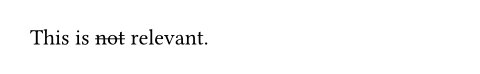
Parameters
strike(
stroke: autolengthcolorgradientstroketilingdictionary,offset: autolength,extent: length,background: bool,content,
) -> content stroke
How to stroke the line.
If set to auto, takes on the text's color and a thickness defined in
the current font.
Note: Please don't use this for real redaction as you can still copy paste the text.
 View example
View example
This is #strike(stroke: 1.5pt + red)[very stricken through]. \
This is #strike(stroke: 10pt)[redacted].
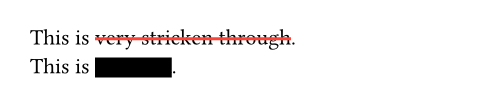
Default: auto
offset
The position of the line relative to the baseline. Read from the font
tables if auto.
This is useful if you are unhappy with the offset your font provides.
 View example
View example
#set text(font: "Inria Serif")
This is #strike(offset: auto)[low-ish]. \
This is #strike(offset: -3.5pt)[on-top].

Default: auto
extent
The amount by which to extend the line beyond (or within if negative) the content.
 View example
View example
This #strike(extent: -2pt)[skips] parts of the word.
This #strike(extent: 2pt)[extends] beyond the word.
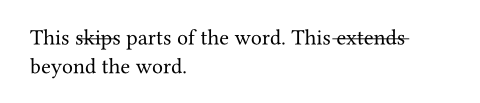
Default: 0pt
background
Whether the line is placed behind the content.
 View example
View example
#set strike(stroke: red)
#strike(background: true)[This is behind.] \
#strike(background: false)[This is in front.]

Default: false
body
The content to strike through.