footnoteElement
A footnote.
Includes additional remarks and references on the same page with footnotes. A footnote will insert a superscript number that links to the note at the bottom of the page. Notes are numbered sequentially throughout your document and can break across multiple pages.
To customize the appearance of the entry in the footnote listing, see
footnote.entry. The footnote itself is realized as a normal superscript,
so you can use a set rule on the super function to customize it. You can
also apply a show rule to customize only the footnote marker (superscript
number) in the running text.
Example
Check the docs for more details.
#footnote[https://typst.app/docs]
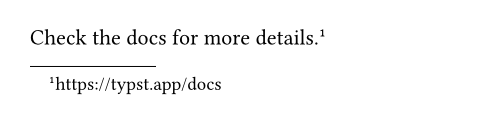
The footnote automatically attaches itself to the preceding word, even if
there is a space before it in the markup. To force space, you can use the
string #" " or explicit horizontal spacing.
By giving a label to a footnote, you can have multiple references to it.
You can edit Typst documents online.
#footnote[https://typst.app/app] <fn>
Checkout Typst's website. @fn
And the online app. #footnote(<fn>)
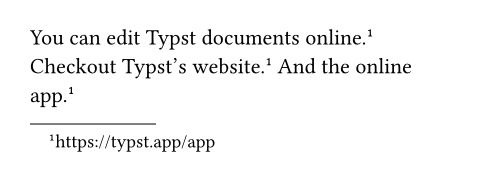
Note: Set and show rules in the scope where footnote is called may not
apply to the footnote's content. See here for more information.
Accessibility
Footnotes will be read by Assistive Technology (AT) immediately after the spot in the text where they are referenced, just like how they appear in markup.
Parameters
numbering
How to number footnotes. Accepts a numbering pattern or function taking a single number.
By default, the footnote numbering continues throughout your document. If you prefer per-page footnote numbering, you can reset the footnote counter in the page header. In the future, there might be a simpler way to achieve this.
 View example
View example
#set footnote(numbering: "*")
Footnotes:
#footnote[Star],
#footnote[Dagger]

Default: "1"
body
The content to put into the footnote. Can also be the label of another footnote this one should point to.
Definitions
entryElement
An entry in a footnote list.
This function is not intended to be called directly. Instead, it is used in set and show rules to customize footnote listings.
 View example
View example
#show footnote.entry: set text(red)
My footnote listing
#footnote[It's down here]
has red text!
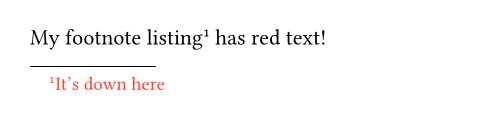
Note: Footnote entry properties must be uniform across each page run (a page run is a sequence of pages without an explicit pagebreak in between). For this reason, set and show rules for footnote entries should be defined before any page content, typically at the very start of the document.
note
The footnote for this entry. Its location can be used to determine the footnote counter state.
 View example
View example
#show footnote.entry: it => {
let loc = it.note.location()
numbering(
"1: ",
..counter(footnote).at(loc),
)
it.note.body
}
Customized #footnote[Hello]
listing #footnote[World! 🌏]
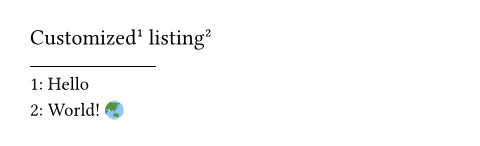
separator
The separator between the document body and the footnote listing.
 View example
View example
#set footnote.entry(
separator: repeat[.]
)
Testing a different separator.
#footnote[
Unconventional, but maybe
not that bad?
]
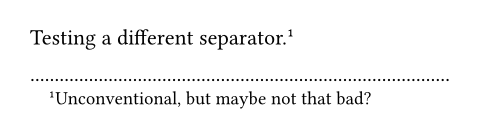
Default: line(length: 30% + 0pt, stroke: 0.5pt)
clearance
The amount of clearance between the document body and the separator.
 View example
View example
#set footnote.entry(clearance: 3em)
Footnotes also need ...
#footnote[
... some space to breathe.
]
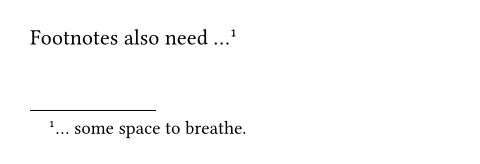
Default: 1em
gap
The gap between footnote entries.
 View example
View example
#set footnote.entry(gap: 0.8em)
Footnotes:
#footnote[Spaced],
#footnote[Apart]

Default: 0.5em
indent
The indent of each footnote entry.
 View example
View example
#set footnote.entry(indent: 0em)
Footnotes:
#footnote[No],
#footnote[Indent]
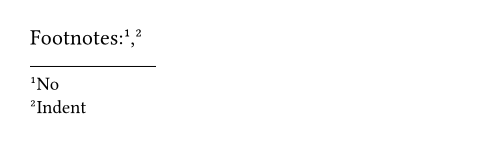
Default: 1em